PC automatically shutdown – One of the most essential devices in our daily life is the PC.
The good news is that there are methods to enable PC automatic shutdown. This can be done using operating system functions or specialized software.
The program can enable PC automatic shutdown for:
- Specific time
- Inactivity
- After download
- Based on system usage
There are other ways to achieve PC automatically shutdown as well. The simplest method is to use the built-in program features of the operating system. For example, on Windows operating systems, you can use the Task Scheduler to create a task that automatically shuts down the PC at a specific time. These program features allow you to set a schedule and shut down the PC according to your needs.
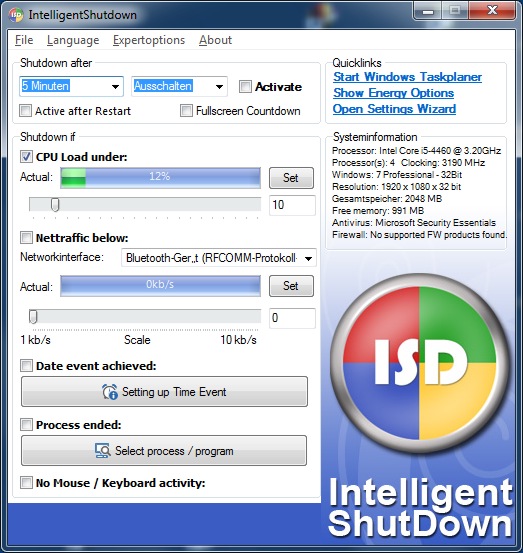
Furthermore, there are various free and paid programs that offer these program features, such as performing specific tasks before shutdown or setting a delay time. When it comes to a program for PC automatic shutdown, there are several important aspects to consider. Here is a list of things that are important:
- Reliability: The PC automatic shutdown application should work reliably and shut down the PC as planned. It should not cause crashes or errors that could affect the normal operation of the computer.
- User-friendliness: The tool should be easy to use and set up. It should provide clear instructions and options to set the shutdown time and possibly adjust other settings.
- Flexibility: It is important that the software offers various options for automatic shutdown. For example, it should be possible to shut down the computer at a specific time or after a certain period of inactivity.
- Notifications: It can be helpful if the program displays notifications or warnings before the PC is automatically shut down. This gives the user the opportunity to save open files or programs and secure their work progress.
- Abort option: It is advisable to give the user the ability to cancel or postpone the automatic shutdown. There may be situations where the user wants to continue working on the computer for a longer time and the scheduled shutdown would be inconvenient.
- System resources: Our PC automatic shutdown program operates efficiently and has minimal impact on the computer’s performance. It runs in the background without disrupting the user’s work.
- Safety: The PC automatic shutdown during inactivity should be safe and not jeopardize the computer. The program should not cause data loss or damage. It is important that the program warns the user if there are unsaved changes.
- Compatibility: The program should be compatible with various operating systems. It should work on Windows, macOS, or Linux systems.
- Updates and support: It is advantageous if the PC automatic shutdown program receives regular updates and support from the developer. This allows for bug fixes and the addition of new features.
- Security features: The program should have security features to prevent unauthorized access. For example, there may be a password protection option to allow the computer shutdown only for authorized users.
This list includes some important aspects to consider when choosing a program for PC automatic shutdown. However, depending on the specific requirements and needs of the user, additional features and options may also be relevant.
PC automatic shutdown software after download has many features
If you are looking for specialized software that enables the automatic shutdown of your computer, you’re in luck. There is a collection of programs that do exactly that. These software usually provide a great interface and allow you to customize the schedule and other parameters for the shutdown.
It is essential to note that the selection of the optimal software depends on your specific requirements and your operating system. Therefore, before downloading and installing software, make sure it is compatible with your operating system and provides all the program application features you need.
To enable PC automatic shutdown according to a schedule, there are dedicated programs available. These programs allow users to set individual schedules for when the computer should shut down. They often provide a user-friendly interface that makes it easy to adjust and customize the schedule.
One feature that many of these programs provide is the option to perform certain actions before the shutdown. For example, files can be saved, programs can be closed, or other tasks can be completed to ensure a smooth shutdown process. This can be particularly useful if the computer is configured for automatic backups or other tasks.
PC automatic shutdown based on time
In our modern and technology-dependent world, there may be situations where it is necessary to automatically shut down a computer at specific times.
Fortunately, there are programs that provide exactly these application functions – allowing PC automatic shutdown based on a predefined schedule of inactivity.
On one hand, it ensures efficient energy management as the computer will automatically shut down when it is no longer needed. This contributes to reducing energy consumption and helps lower costs while minimizing environmental impact.
Furthermore, users should pay attention to the features and customization options of the program. It is also advisable to consider reviews and experiences of other users to select a program that is reliable and user-friendly.
In conclusion, using a program for PC automatic shutdown based on specific criteria is a practical solution to save energy, improve productivity, and enable efficient scheduling.
