Convert MSG to EML – A Convenient Way to Switch Email Formats
If you regularly work with emails and use different email clients, you may come across MSG format emails that you would like to convert to EML. Fortunately, there are several methods and programs that can help you perform this conversion quickly and easily.
One of the ways to convert MSG to EML is by using a specialized conversion program. Such programs are designed to analyze the contents of an MSG file and convert it to the EML file format, which is supported by multiple email clients. Such software can also function as a batch job program, allowing you to convert multiple MSG files at once without having to select each file individually. This is particularly useful when you have a large series of MSG files that need to be converted to the EML format.
MSG to EML Converter Program
Our MSG to EML Converter program is an application specifically designed to convert MSG files to the EML format.
Such programs are typically user-friendly and allow you to perform the conversion with just a few clicks. Furthermore, many converter programs offer advanced application features, such as the ability to customize the conversion process or select specific elements of the MSG files to be converted.
What is MSG to EML?
MSG to EML is a conversion method in which MSG files are converted to the EML format.
MSG stands for “Microsoft® Outlook Message” and is a file format used by Outlook to store emails, calendar entries, and other data. EML stands for “Email Message” and is a file format supported by some email clients, including Outlook, Thunderbird, and Windows Mail.
Converting MSG to EML is necessary when you want to transfer emails between different email clients or systems. For example, if you switch from Outlook to another email client, you can save your emails in the MSG format as EML files to open and view them with the new email client.
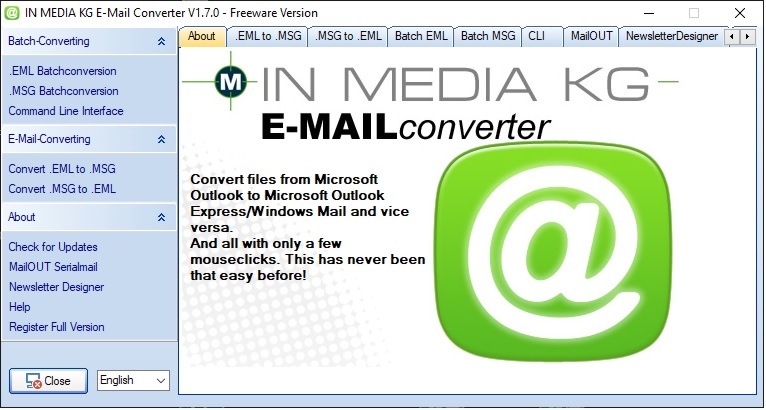
The Benefits of MSG to EML
Converting MSG to EML offers several advantages. Here are the key reasons why people use this conversion method:
- Compatibility: The EML format is supported by numerous email clients, allowing you to open and view your emails in different programs, regardless of the email client you use.
- Archiving: Converting MSG to EML allows you to store your emails in a widely used and standardized format. This is very helpful if you want to archive your emails for later retrieval or searching.
- Migration: When switching from one email client to another, converting MSG to EML can facilitate the migration of your saved emails. Users can convert their MSG files to the EML file format and then import them into the other email client.
- Lossless Conversion: A good MSG to EML converter ensures precise and lossless conversion. All elements and data of your MSG files, such as sender, recipient, subject, text, and attachments, are accurately transferred to the EML format.
The IN MEDIA KG MSG to EML Email Converter supports Outlook 2000 – 2021 (32/64 Bit)
The MSG to EML Email Converter by IN MEDIA KG is a powerful program that helps you transfer MSG files to the EML file format. This converter supports all versions of Outlook, including Outlook 2000, 2003, 2007, 2010, 2013, 2016, 2019, and Outlook 2021 (32/64 Bit).
With the MSG to EML Email Converter, users can convert individual MSG files or multiple files simultaneously in batch mode. The program has a user-friendly interface where you can select the files to be converted and specify the location of the converted EML files. The conversion process is fast and reliable, and the result is an accurate and complete conversion of your MSG files to the EML format.
In conclusion, the MSG to EML Email Converter provides a simple and efficient solution for converting MSG files to the EML format. With support for various Outlook versions and the ability to convert multiple files at once, this converter is a practical choice for anyone who uses a lot of emails and switches between different email clients.
